ONLINE BIDDING
Overview
If you are unable to attend our auctions in person or if you prefer to bid from home, Tax-Sale.Info provides online bidding for most of our auctions.
In order to bid online, you must first get Authorized. In order to authorize you for online bidding, we will place a $1,000 hold on your Visa, MasterCard or Discover credit card. This hold is NOT A CHARGE but WILL count against your available credit limit until it is released by your credit card company. Authorizations are generally valid for 30 days. This $1,000 hold serves as a security deposit which will only be collected against if you are a winning bidder at one of our auctions and fail to pay for your purchase.
Getting Authorized
If you have not yet been authorized or if your authorization has expired (they last for 30 days) you will see the following message in your user account page:
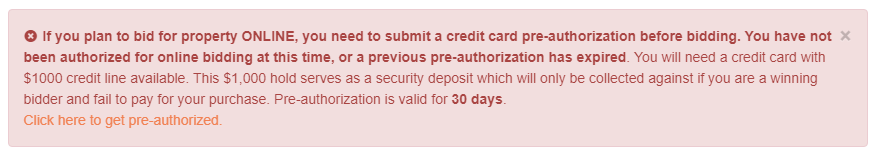
Simply click where it says "Click here to get pre-authorized" and follow the instructions to enter your credit card information. Once the hold is placed on your card, you will be authorized for online bidding for a period of 30 days.
Accessing the Bidding Interface
Once you are authorized, the message in your user account will change from that listed above to the following message:
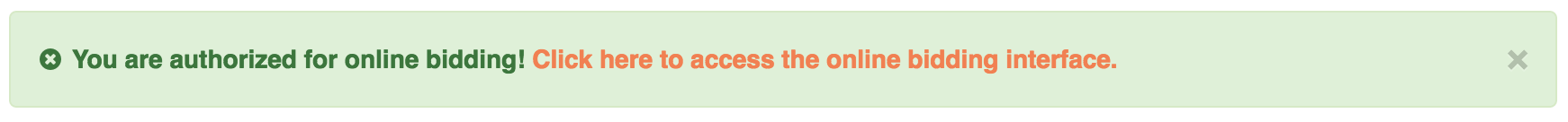
Simply click where it says "click here to access the online bidding interface" to access the online bidding module. You can also access the bidding interface by clicking "Bid Online" at the top right hand corner of any page on the website:

Note: the "Bid Online" menu option will only appear after you have been authorized for bidding.
The Bidding Process
The bidding process is pretty straight forward and intuitive. The following video provides a good overview of how the process works and what to expect when bidding both in person and online.
